At Code for Japan, we utilize Slack and Notion to manage our community. Anyone interested in civic tech is welcome to join these two platforms.
More than 8,000 people interested in civic tech are part of our Slack community. Participants include engineers, designers, public officials, students, researchers, and NPO members. By joining Slack, you can stay updated on events, participate in projects, and connect with civic tech enthusiasts nationwide.
In Notion, where you can manage memos, documents, tasks, and projects, we accumulate and share information about projects, activities, and participants.
What Can You Do on Slack?
By joining Slack, you can learn various aspects of civic tech in an open community where anyone can participate.
- Announcements from Code for Japan: Official announcements from CfJ are posted in the #01_general channel.
- Event Information: Nationwide civic tech events are introduced in the #03_events channel, in addition to CfJ events.
- Activity Introductions: Activities of civic tech communities across the country are showcased.
- Project Participation: Join various projects like COVID-19-related initiatives or OPEN EATS JAPAN.
- Questions: Ask questions related to Code for Japan or civic tech.
- Hobbies: Engage in casual conversations about cats, Minecraft, and more.
How to Get Started on Slack?
Slack channels are organized by purpose. Here are some channels to get you started:
- #02_introduction: Introduce yourself and see who else is participating.
- #03_events: Get notified about events. Most events are open to everyone.
- #04_join_project: Find project member recruitments here. Channels starting with #proj- are where projects are managed. Join open projects and get involved.
Join our Slack workspace now: Code for Japan Slack Workspace

What Can You Do on Notion?
In Notion, information about civic tech projects is published using a database. By joining Notion, you can catch up on projects from their archives and ongoing activities.
- Members: View participant nicknames, social media links, and skills.
- Projects: Learn about project overviews, communication methods, and participating members.
- Activities: Access meeting minutes and other project-related documents.
- Events: Find information about past and upcoming events.
- Contributor Tasks: Discover tasks that need cooperation from contributors for various projects.
How to Access Notion?
Anyone can view our Notion pages through this link: Code for Japan Notion Workspace
For participants of our monthly hackathon event, Social Hack Day, we offer guest access upon request. Please follow the steps below to apply for guest access.
Note: Guest access is only granted to Social Hack Day participants. Please refrain from applying if you do not plan to participate in the event.
- Fill out the necessary information in the form and wait for the invitation email. (Since this is a manual process, it may take about a week to receive the Notion invitation email.) Notion Guest Access Request Form
- Once you join Notion, visit the "Welcome to CfJ Community Portal" page and create your introduction page.
- Explore project overviews, activity updates, event information, and contributor tasks on Notion. Refer to the Notion User Guide.